This project is free for everyone, but your support keeps it alive. Consider donating!
Want to see FileVoyager in action, watch this video on YouTube.
The video has been created in September 2015 and FileVoyager has pretty much evolved since then. The video gives a good overview though.


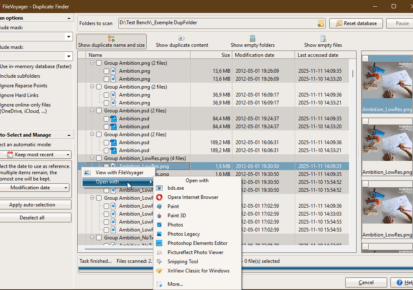
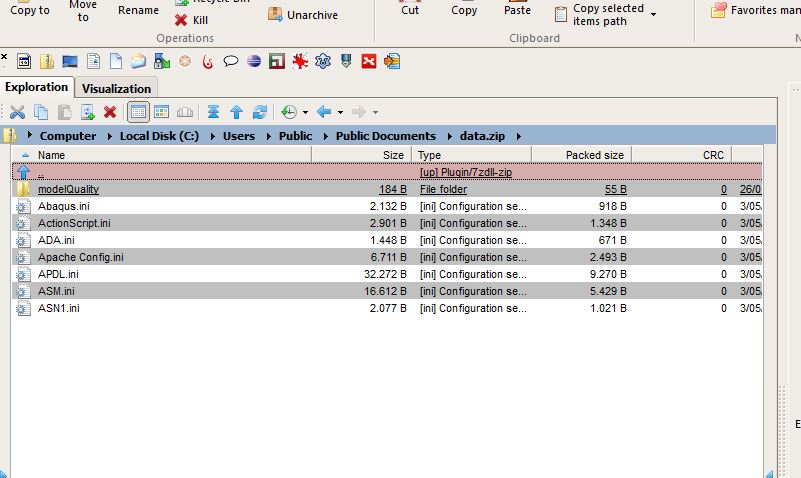
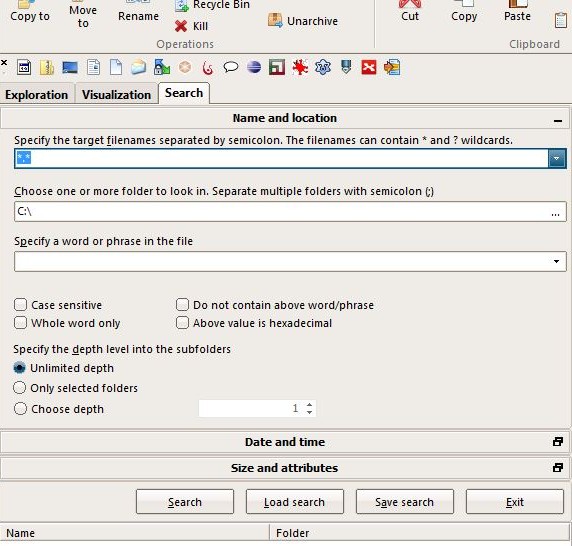
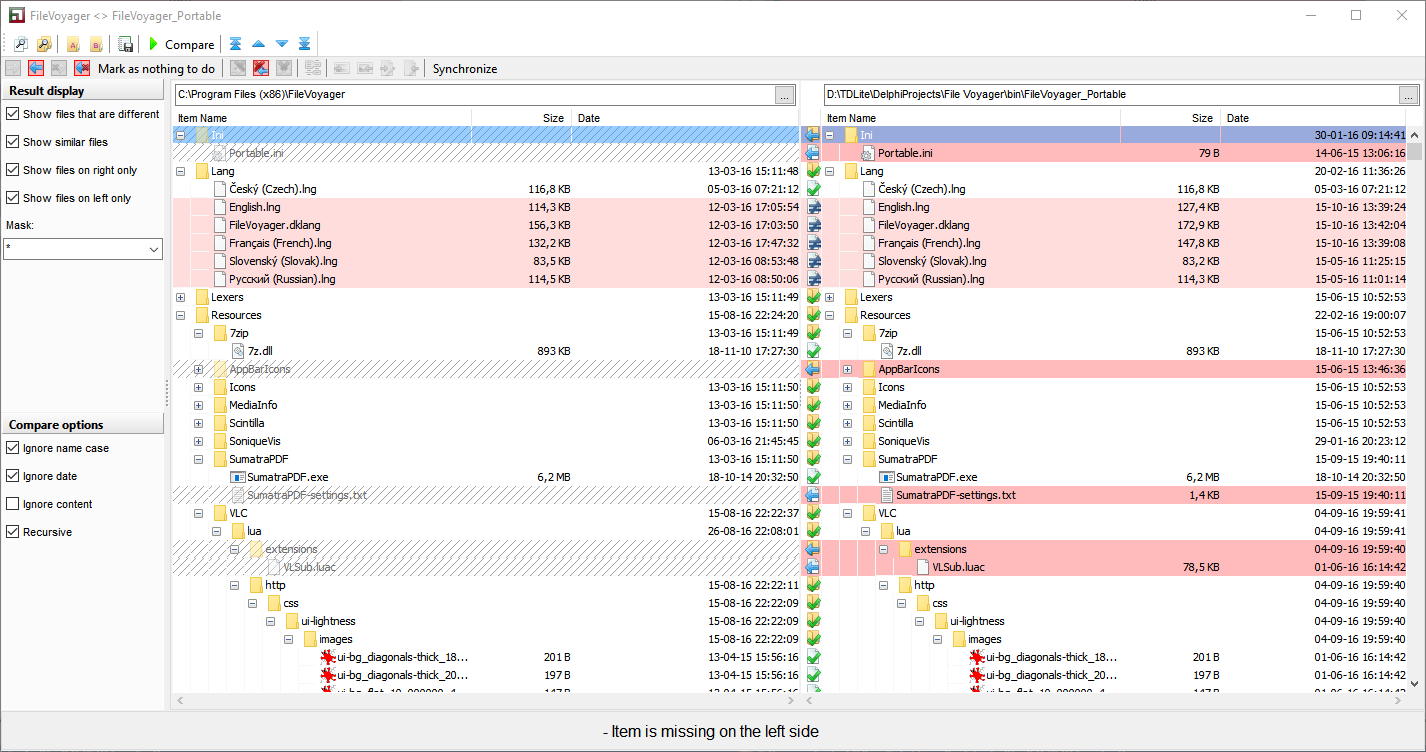
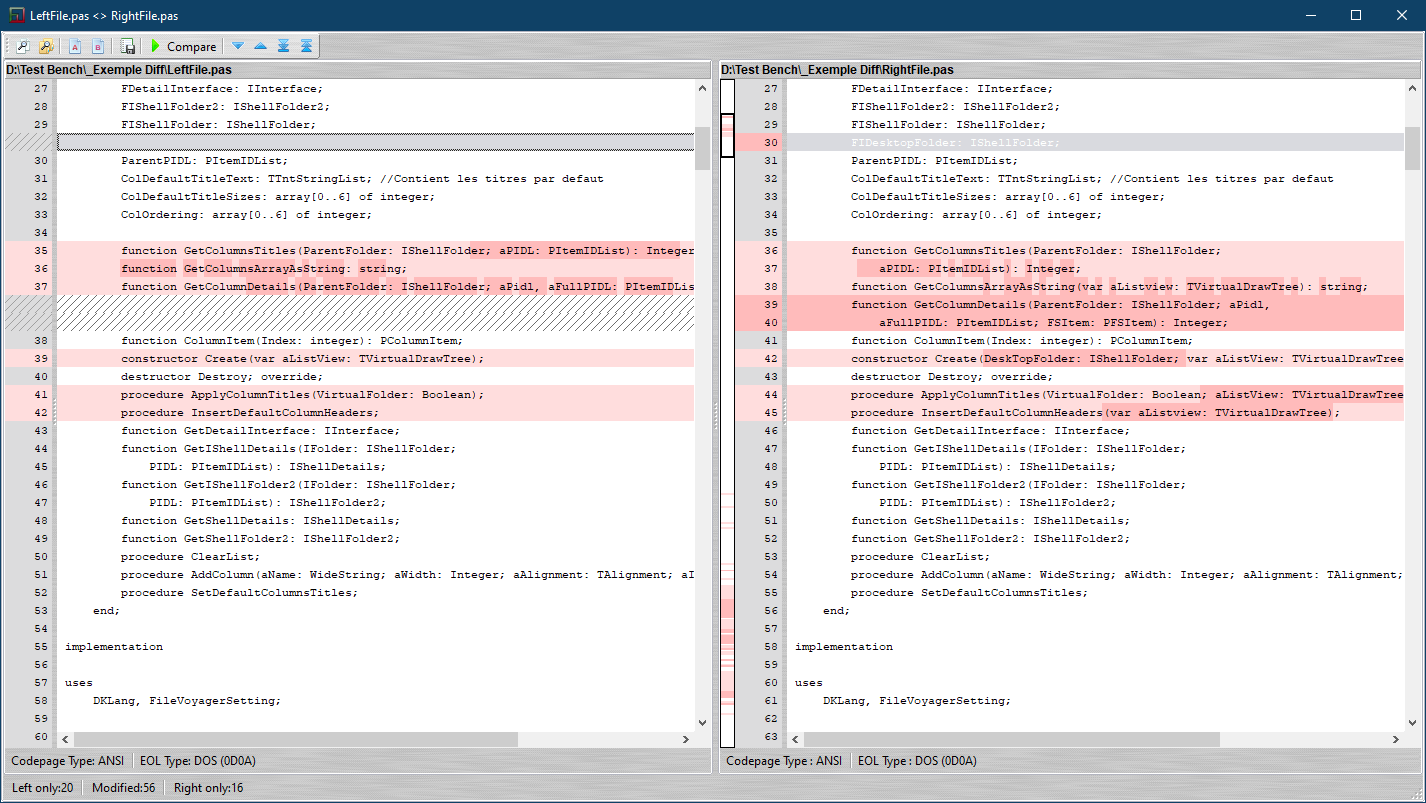
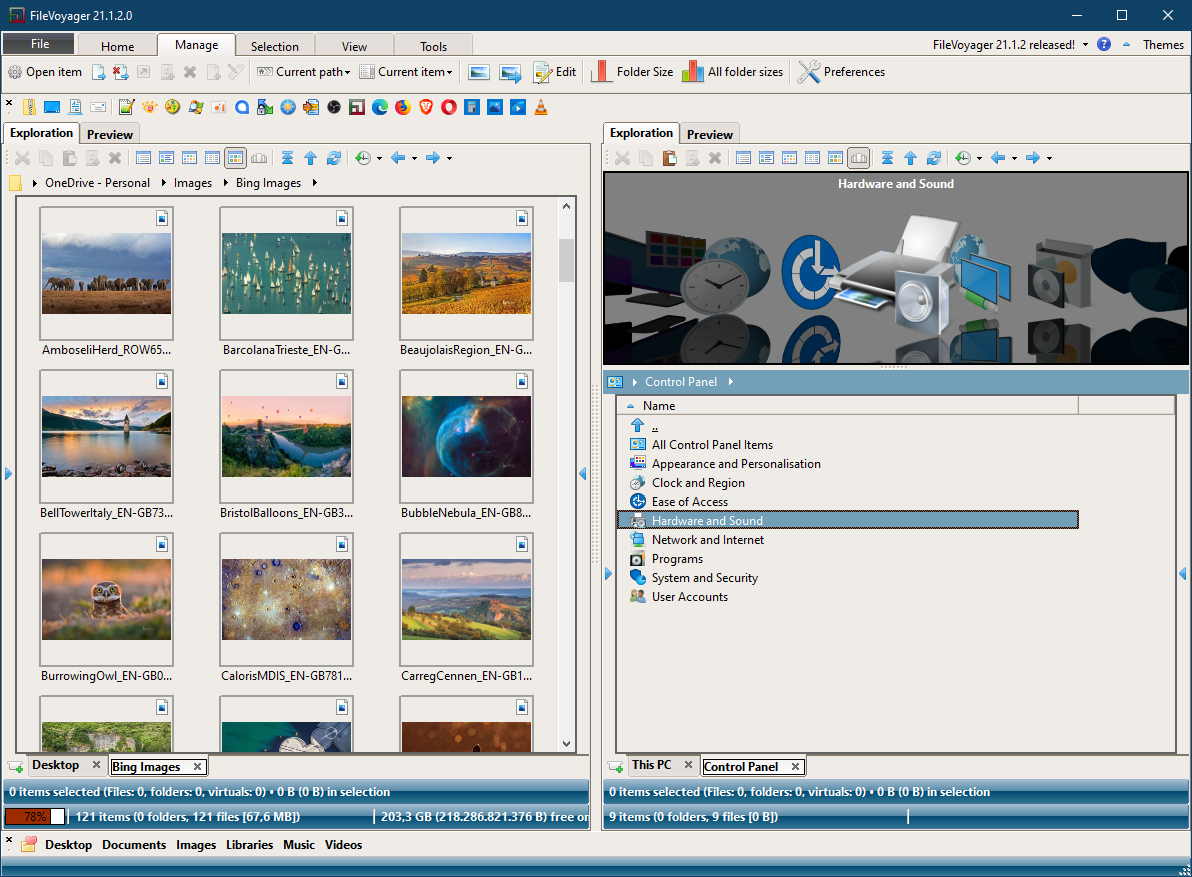
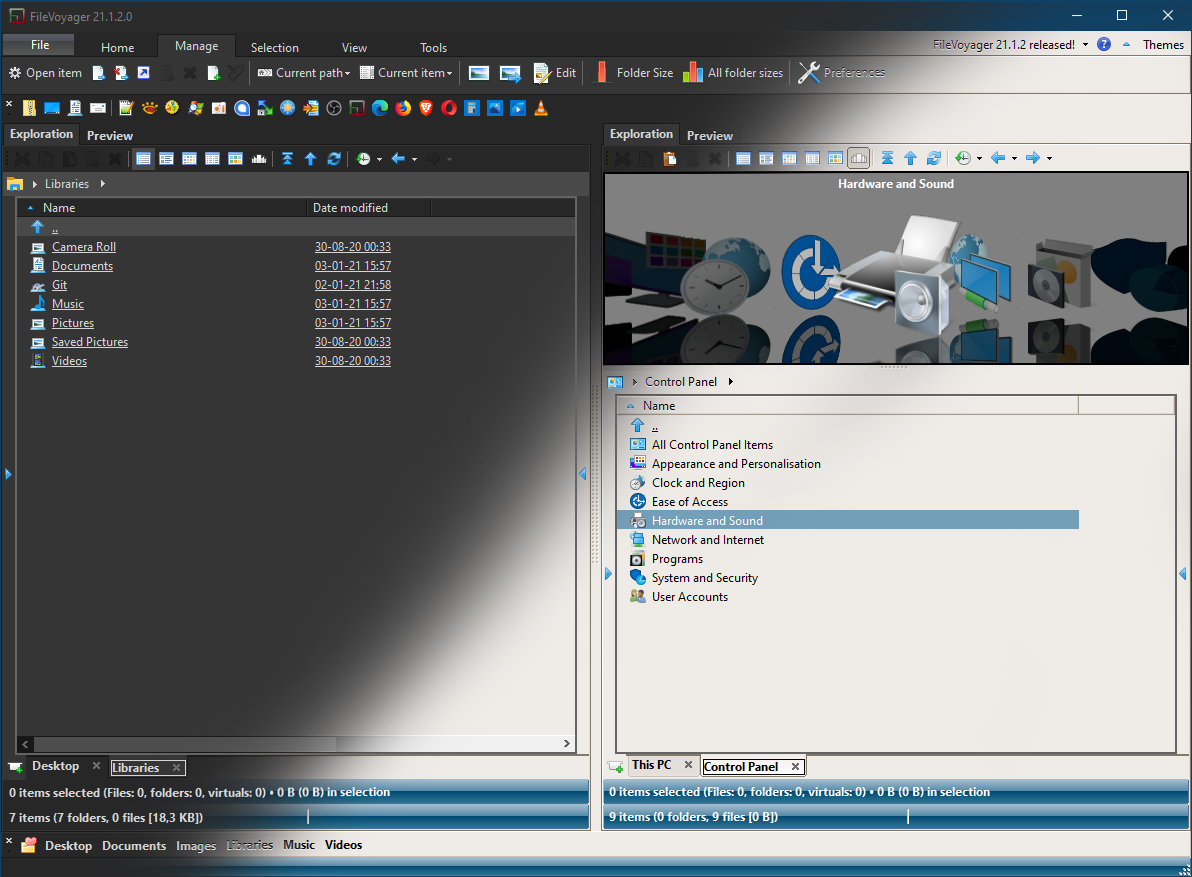
![sp100clean[1]](https://www.filevoyager.com/wp-content/uploads/2015/03/sp100clean1.png)
![mg_approved[1]](https://www.filevoyager.com/wp-content/uploads/2015/03/mg_approved1.gif)


You must be logged in to post a comment.