It’s been a long time since I haven’t made a release. But I’m not out of business yet 😉
To prove it, here’s my latest release.
What does it bring?
- New view modes
Now FileVoyager provides 3 additional ways to display the files and folder listings. Those are not killer features but will probably be welcome by the users.- The Icons mode

- The List mode
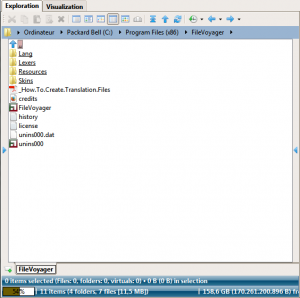
- The Thumbnails mode

- The Icons mode
- An Information pane in the Viewer
With this new feature, you will be able to visualize a lot of information about the file you are viewing.The visibility of the Information pane can be toggled by pressing the “i” button in the main menu of the viewer.
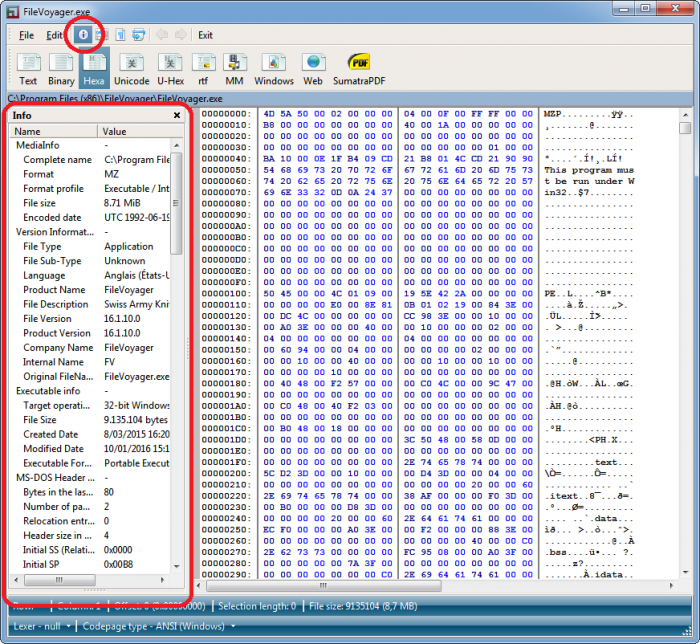 My own preferred feature is the one that shows the map when you are viewing photos that contains a geolocation.
My own preferred feature is the one that shows the map when you are viewing photos that contains a geolocation.
When you click the map, it opens the full featured map in Google Maps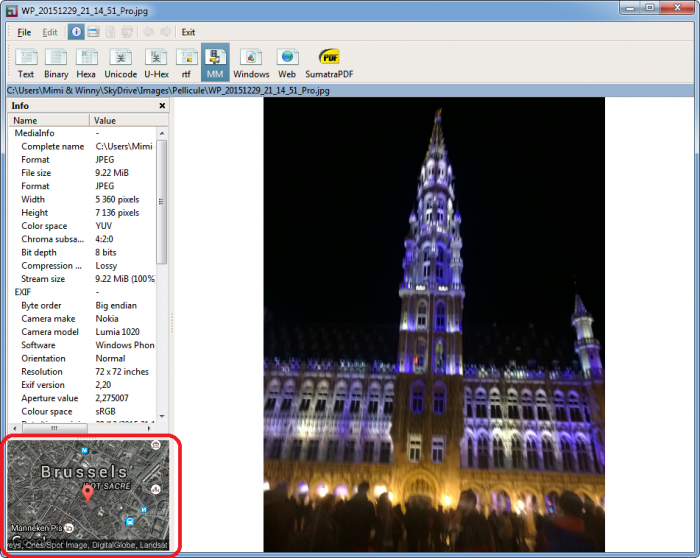
Of course, I’ve also made some bug fixing and stabilization everywhere in the program.
I’ve also made available an installer and a portable version that doesn’t contain the VLC codecs.
This reduced by four the weight of the download package.
Don’t wait a minute, and download FileVoyager.
If you like FileVoyager and want to contribute to its development:
- You can help by buying me a coffee
 , because I work on it late at night
, because I work on it late at night - You can help by creating, maintaining or correcting translation files. Head to this article, your help will be welcome.
- You can help by creating, maintaining or correcting tutorials in the forum
- You can help by liking, following or talking about FileVoyager in social networks, or in blog posts, or in articles.
- You can help by reporting bugs or wrong behaviors.
- You can help by requesting features.
- You can help by participating in the forum.
- Or you can still help by buying me a coffee
 , because I still work on it late at night
, because I still work on it late at night
And if none of the above suits you, just use FileVoyager and if you enjoy it, I am rewarded.

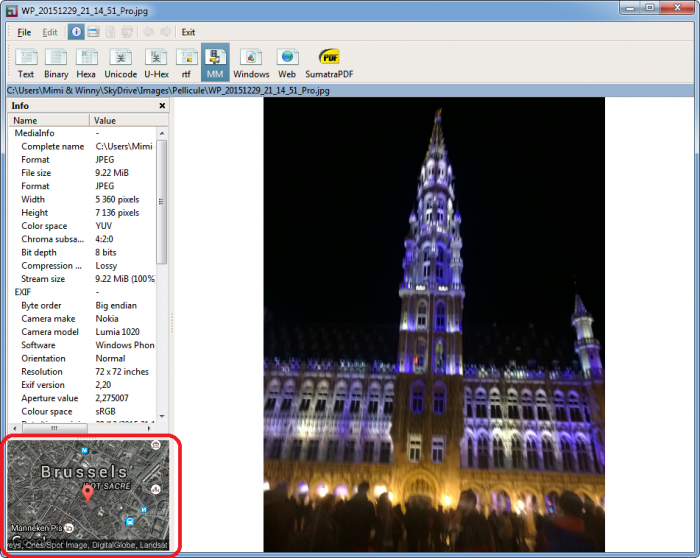

You must be logged in to post a comment.