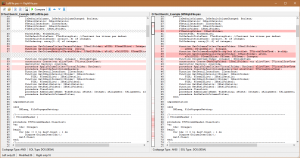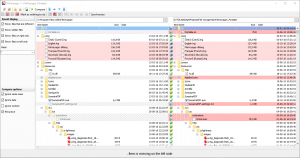Almost three months late, but the release is finally available.
This version brings the promised Comparison tools. I will definitely post some help on how to use, but for the impatient, here’s a quick overview:
The Comparison tools are made of a Folder Diff and a File Diff.
Dixit Wikipedia,
“a Diff utility is a data comparison tool that calculates and displays the differences between two files”.
And I should add “or two folders”! Of course, there is no comparison possible between a file and a folder.
Usually, the file comparison opens a two panes window, each pane being one of the files. In FileVoyager, it looks like this:
The Folder Diff part is also a data comparison tool that compares two folder structures. In FileVoyager, it looks like this:
To launch a folder or a file comparison, spot those icons in the Classic UI toolbars…

Or in the Tools menu.
For those using the Ribbon UI toolbar, those icons appear in the Tools tab
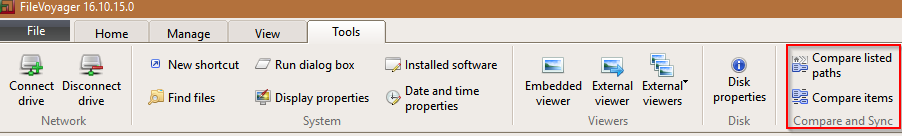
When clicking the ![]() , the two paths currently displayed in FileVoyager’s panes are compared. Even if those paths are showing an FTP(s) or an Archive.
, the two paths currently displayed in FileVoyager’s panes are compared. Even if those paths are showing an FTP(s) or an Archive.
But keep in mind that the synchronization do not support FTP(S) and archives yet, only the comparison.
When clicking the ![]() , a File OR a Folder Diff will be launched, depending on the type of items that are focused or selected.
, a File OR a Folder Diff will be launched, depending on the type of items that are focused or selected.
I will post a better tutorial soon, but do not hesitate to play with it.
Don’t wait a minute, and download FileVoyager.
If you like FileVoyager and want to contribute to its development:
- You can help by buying me a coffee
 , because I work on it late at night
, because I work on it late at night - You can help by creating, maintaining or correcting translation files. Head to this article, your help will be welcome.
- You can help by creating, maintaining or correcting tutorials in the forum
- You can help by liking, following or talking about FileVoyager in social networks, or in blog posts, or in articles.
- You can help by reporting bugs or wrong behaviors.
- You can help by requesting features.
- You can help by participating in the forum.
- Or you can still help by buying me a coffee
 , because I still work on it late at night
, because I still work on it late at night
And if none of the above suits you, just use FileVoyager and if you enjoy it, I am rewarded.