I often get help requests from users that don’t really understand the process to select and deselect files and folders in the lists. And I must confess, selection and deselection in FileVoyager is not trivial for people not used to the good old Norton Commander style.
I’ve got an interresting discussion in the Forum with sl23 who convinced me to review the selection means in FileVoyager. And it is the main improvement in this 16.11.26 version.
I have added 2 new ways to select items in the lists:
[toc]
The Checkboxes
Now, selected items are marked with a checked box. The checkbox is permanent only when the item is selected. If the item is deselected, the checkbox will appear only if the mouse pointer hovers the item.
The concept is simple and user friendly (in my opinion):
- Box checked: Item selected
- Box unchecked: Item deselected
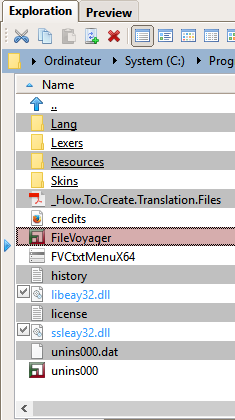
The Marquee Rectangle
The Marquee Rectangle, or Selection Rectangle, is the blue rectangle you can draw by dragging in several implementations using lists, like in Windows File Explorer.
The concept is also well known (in my opinion, again)
- You left-click in an empty space and keep the mouse button pushed
- You move the mouse, a Marquee Rectangle appears, and it resizes given the mouse pointer position
- While moving, every item in the list that is hit by the rectangle is marked as selected
- When the selection satisfies, you release the mouse button
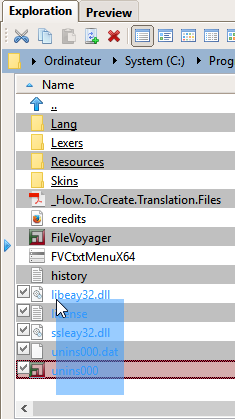
I also took the time to write a documentation page dedicated to selection and deselection means in FileVoyager. Give it a look!
Other improvements
I’ve also did some bug fixing and updating. You can find more info in the Changelog page.
Don’t wait a minute, and download FileVoyager.
If you like FileVoyager and want to contribute to its development:
- You can help by buying me a coffee
 , because I work on it late at night
, because I work on it late at night - You can help by creating, maintaining or correcting translation files. Head to this article, your help will be welcome.
- You can help by creating, maintaining or correcting tutorials in the forum
- You can help by liking, following or talking about FileVoyager in social networks, or in blog posts, or in articles.
- You can help by reporting bugs or wrong behaviors.
- You can help by requesting features.
- You can help by participating in the forum.
- Or you can still help by buying me a coffee
 , because I still work on it late at night
, because I still work on it late at night
And if none of the above suits you, just use FileVoyager and if you enjoy it, I am rewarded.

