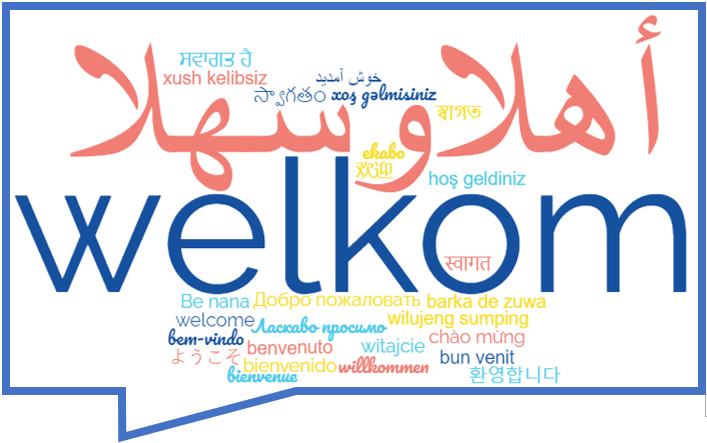
We’re excited to announce the release of FileVoyager version 23.5.7! This latest update includes support for Arabic and Dutch languages, making it easier for users who speak these languages to navigate and use the software.
Additionally, we’ve added support for Single Instance functionality. This means that you can configure FileVoyager to always open in the same instance every time it’s launched. But it’s not just a simple Single Instance – the current instance will take command line parameters that would have been passed to a new instance.
You can find the interesting conversation in the forum and this one.
We hope these new features make FileVoyager even more useful for our users. As always, we welcome your feedback and suggestions for future updates.
So, hurry up, and download the latest version!
If you wanna know more about the changes in this version, you can also have a look at the Change Log.
And don’t forget, if you like FileVoyager and want to contribute to its development:
- You can help by buying me a coffee

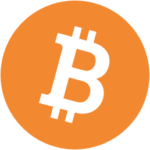
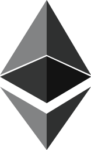
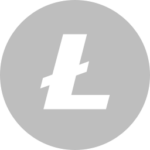 , because I work on it late at night
, because I work on it late at night - You can help by creating, maintaining or correcting translation files. Head to this article, your help will be welcome.
- You can help by creating, maintaining or correcting tutorials in the forum
- You can help by liking, following or talking about FileVoyager in social networks, or in blog posts, or in articles.
- You can help by reporting bugs or wrong behaviors.
- You can help by requesting features.
- You can help by participating in the forum.
- Or you can still help by buying me a coffee

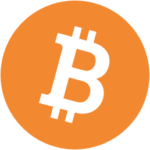
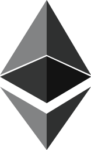
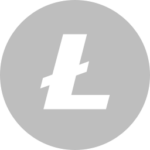 , because I still work on it late at night
, because I still work on it late at night
And if none of the above suits you, just use FileVoyager and if you enjoy it, I am rewarded.


How do you Rename a file in 23.5.7.0? I clicked on a file, clicked rename, renamed it, clicked on the next file and the first file reverted to the old file name.
This is my first time using the program.
Hi Larry, you have to press Enter on the keyboard to validate the renaming. This is to avoid accidentally renaming a file.