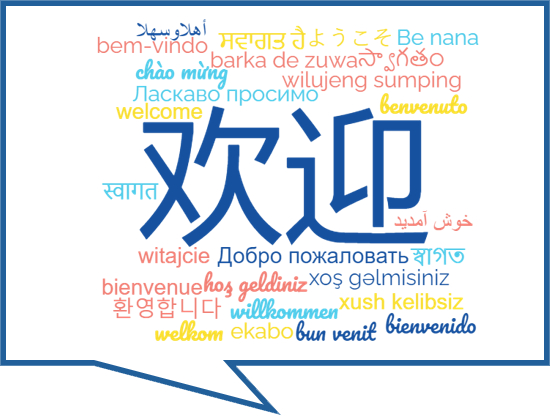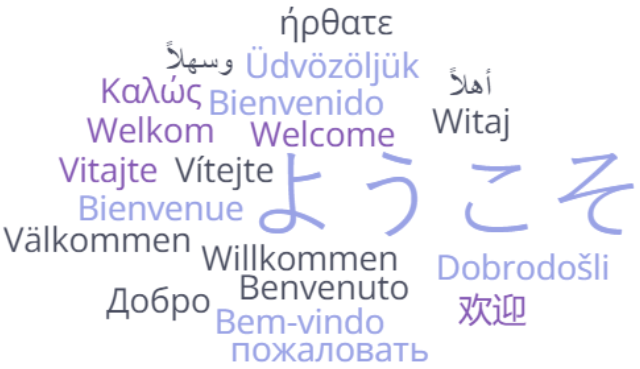FileVoyager 24.9.8 is available and packed with new features and several crucial fixes to enhance your file management experience. This update brings improved usability, new customization options, and a series of bug fixes to make FileVoyager even more reliable.
What’s New in FileVoyager 24.9.8:
- Global Improvements:
- We’ve added a Preferences option in the File menu of the Ribbon, giving you more control over your FileVoyager settings.
- FileVoyager now displays “(Admin Instance)” in the title bar when launched with administrator privileges, making it easier to identify elevated sessions.
- Viewer Enhancements:
- You can now pre-select the Display Mode for SumatraPDF directly from the Preferences page, offering a seamless experience for managing your PDF viewing preferences.
- A new button has been added in the Viewer menu to open Preferences directly into the Viewer section for quick access.
- Introduced a feature that allows users to force a View Mode for specific file types via Preferences > Viewer. Learn more about this feature on our forums.
- The Viewer now supports all file formats handled by the Windows Imaging Component (WIC) platform, which includes many common formats and RAW image files (depending on the Windows version and installed extensions).
- Navigation Improvements:
- When renaming an item, a validation button is now included in the Edit display, making it clearer that changes must be confirmed—unlike in File Explorer, where renaming is automatically applied.
- The parent folder’s context menu now includes a Create Item option, making it quicker to create new items directly within FileVoyager.
Bug Fixes:
- Archive Handling: A critical issue that caused FileVoyager to crash when opening ZIP or WIM files has been resolved.
- Search Function: Fixed a bug where freeing a global Bitmap resource on exit would break the lists when trying to access the resource, forcing the users to restart FileVoyager to restore the lists usability.
- Viewer Stability: A problem that triggered uncontrolled warnings when a file displayed in the Viewer was deleted or moved has been fixed. Learn more about this fix here.
- Navigation: Several navigation issues have been addressed, including fixing the copy/move functionality to the parent directory (“..”) and resolving key press issues in the Treeview.
We hope you enjoy these improvements and, as always, we value your feedback. Download the latest version of FileVoyager here and explore the new features today!
Happy file managing!
If you wanna know more about the changes in this version, you can also have a look at the Change Log.
And don’t forget, if you like FileVoyager and want to contribute to its development:
- You can help by buying me a coffee

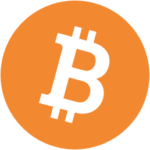
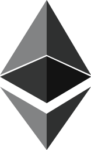
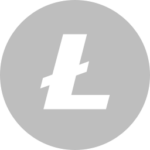 , because I work on it late at night
, because I work on it late at night - You can help by creating, maintaining or correcting translation files. Head to this article, your help will be welcome.
- You can help by creating, maintaining or correcting tutorials in the forum
- You can help by liking, following or talking about FileVoyager in social networks, or in blog posts, or in articles.
- You can help by reporting bugs or wrong behaviors.
- You can help by requesting features.
- You can help by participating in the forum.
- Or you can still help by buying me a coffee

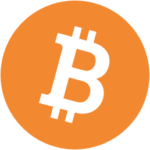
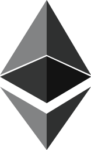
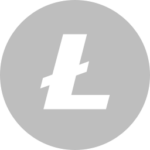 , because I still work on it late at night
, because I still work on it late at night
And if none of the above suits you, just use FileVoyager and if you enjoy it, I am rewarded.