We’re excited to share some significant enhancements and new features that make the app more versatile and user-friendly.
Japanese Language
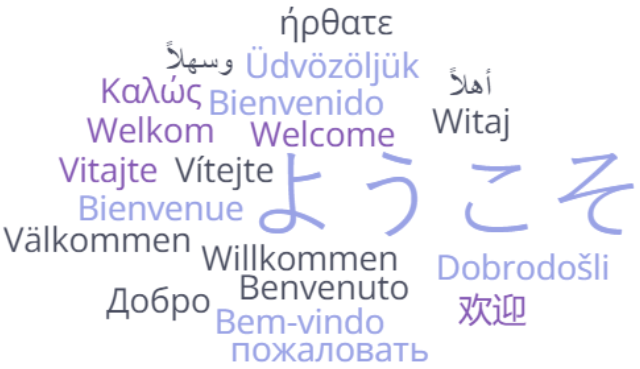
To better serve our international community, FileVoyager now includes Japanese language support. Although the translation is machine-generated, it brings FileVoyager a step closer to fully supporting our Japanese-speaking users and making file management easier across the globe.
Cloud Sync Status Icons
One of the most useful new features in this update is the addition of cloud sync status icons. You’ll now be able to view real-time OneDrive, SharePoint and iCloud file statuses directly within FileVoyager, seeing at a glance whether a file is fully synced, available only online, or ready for offline access.
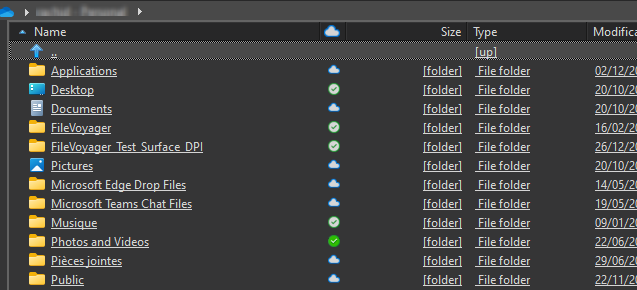
New Image Format Support – QOI
FileVoyager now supports the QOI image format (Quite OK Image). Thanks to Angus Johnson’s QOI wrapper, you can open and view this innovative, efficient image format, making FileVoyager a more flexible tool for viewing various file formats.
Support of Navigation in Microsoft Photos
We’ve also expanded FileVoyager’s compatibility with Microsoft Photos. Opening an image from FileVoyager using Microsoft Photos (for most users, using ENTER or Double Click) allows left/right navigation and the slideshow option.
Other Enhancements and Fixes
This release also brings a suite of additional improvements that elevate the user experience across navigation, file operations, and the user interface:
- Improved Dark Mode Compatibility: We’ve updated the color used to represent NTFS-compressed files, changing it to turquoise blue for better visibility in dark mode. This adjustment enhances readability for users who prefer a darker UI.
- Themed Context Menus: The 64-bit context menu now aligns with dark mode styling when FileVoyager itself is in dark mode, providing a consistent and polished appearance throughout the application.
- Improved Thumbnail Display: The thumbnail view now ensures consistent display and usability, with adjusted sizing limits and better handling of default icons when thumbnail previews are unavailable.
In addition to these enhancements, this version resolves several bugs to improve stability, including display fixes for metadata in the viewer, improved language handling for non-English labels, and better performance for thumbnail generation in list view mode. These and other small optimizations add up to a smoother, more reliable FileVoyager experience.
If you wanna know more about the changes in this version, you can also have a look at the Change Log.
Thank you for your continued support and feedback—it’s instrumental in helping us refine and enhance FileVoyager! Download the latest update, and as always, feel free to share your experience with us.
And don’t forget, if you like FileVoyager and want to contribute to its development:
- You can help by buying me a coffee

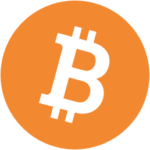
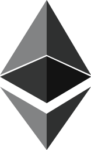
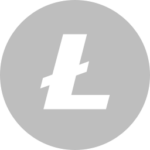 , because I work on it late at night
, because I work on it late at night - You can help by creating, maintaining or correcting translation files. Head to this article, your help will be welcome.
- You can help by creating, maintaining or correcting tutorials in the forum
- You can help by liking, following or talking about FileVoyager in social networks, or in blog posts, or in articles.
- You can help by reporting bugs or wrong behaviors.
- You can help by requesting features.
- You can help by participating in the forum.
- Or you can still help by buying me a coffee

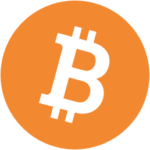
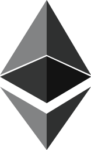
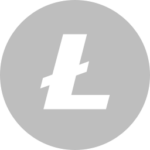 , because I still work on it late at night
, because I still work on it late at night
And if none of the above suits you, just use FileVoyager and if you enjoy it, I am rewarded.


