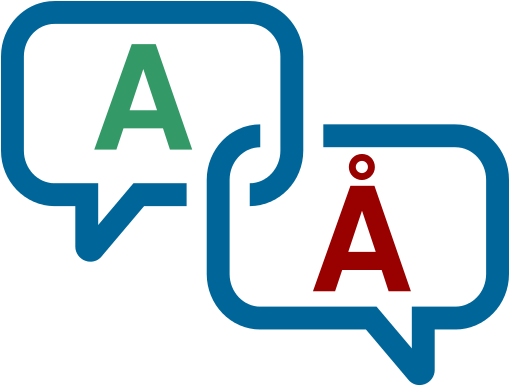If you’d like to contribute to the translations, you’ll need to create an account to identify yourself. You can use your social media accounts, or create a local one specifically for this site. Don’t worry, it only takes 15 seconds, and your profile won’t be used, sold, or posted on your behalf.
I’ve already set up a few language sets based on the site’s traffic, but if you need a missing language, feel free to request it via the forum or contact form.
To log in with your existing account or social media profile, click on the “log in” link located on the right-hand side of the Glotpress frame. If you prefer to create a local account, click on the “log in” link, and then select “Register” at the bottom of the login dialog. Follow the wizard to complete the process.
Thank you for contributing! You can access the Glotpress translation tool for FileVoyager by clicking here.
While the tool is fairly intuitive, here’s a quick user guide on how to use GlotPress, which was originally written for WordPress.com, but the instructions will be the same for FileVoyager.com.