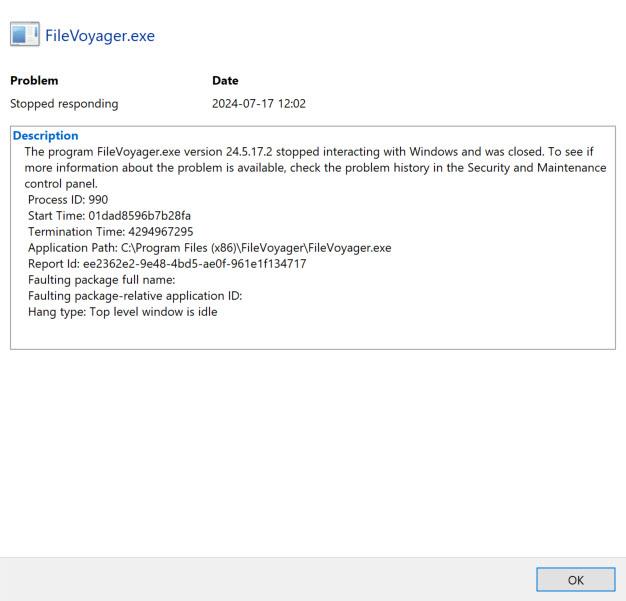This has happened twice so far. Had to reboot to get rid of the frozen FileVoyager window (it won’t close and is not even listed in the Task Manager). This seemed to happen after I tried to drag a file from one application (PaperPort) and drop it into the right pane of a FileVoyager directory listing. The directory in the left FileVoyager pane is still highlighted, and it looks like the file may have been moved, but PaperPort still shows the file there (it should be gone since it was moved), and PaperPort, while listed as active in the Task Manager, seems unresponsive. Killing (End task) PaperPort via the Task Manager works, but since there is no entry for FileVoyager, there is no way to do an End task.
(Windows Explorer confirms that the file was actually moved.)
Taskbar shows the FileVoyager with a blue line under it, indicating that it is active, but close does nothing. If I right click on the taskbar icon and choose FileVoyager, it starts up a new instance of FileVoyager (apparently aware that no other instance is in fact running).
I have used PaperPort for years without issue, so I suspect that the problem is FileVoyager’s.
Below is the Security and Maintenance listing: