Welcome › Forums › Feature requests › Making FileVoyager’s Impressive Network Discovery Capabilities Even Better
- This topic has 0 replies, 1 voice, and was last updated 4 years, 6 months ago by
ruifbelo.
-
AuthorPosts
-
4th June 2021 at 11:47 pm #4191
ruifbelo
ParticipantHi FV, (hope you don’t mind the nickname 🙂
I think FileVoyager is a great file manager, just the way it is, and I’ve compared it to some of the best. So please don’t let my enthusiasm make you feel like you need to do anything to make it better.
I know there’s always a tremendous amount of time and work involved to make significant changes. If you don’t mind I want to thoroughly explain why a file manager with good network detection capability, one of the many reasons I very much like FileVoyager already.
It begins with my little one-man operation as a small-town computer service guy who goes into offices and small businesses with networked computers.
Some of these are older Win7 machines that were updated to Windows 10.Anyway, in making my rounds, I’ve often found that some of these older, updated systems do a crappy job of discovering network shared devices (that have been setup properly) often because of things like essential Windows 10 network-discovery related services that might not all be actively running on every PC etc.
My quick work around for this has been to use one of those IP scanners that use a wide range of network discovery protocols (or whatever) to find those devices that Windows sometimes can’t.
Very often I can access the shares right from the IP Scanner’s links, but even when I can’t do that, I then use the UNC path (something that FileVoyager already helps with) to create a shortcut or map the share, until I have more time to deal with the annoying frailties of Windows 10 networking.Sorry to unload all this on you but just to let you know why, at this time, the best file managers for me are the ones which can at least discover what Windows itself can. Typically, my IP Scanners can find and help me gain access to as much as nearly double the number of local networked device that Windows Explorer or any other third-party file manager can. Which is also why a good IP Scanner is even more important to me than a good file manager for the work that I do.
I’ve seen a lot of guys on the web complaining about how crappy Windows 10 can be at full network discovery.
And so for me, the dream remains of the marriage of a good file manager to an integrated IP Scanner.
There are a few ‘file managers’ out there that won’t show local network computers or do a weak job of it.FileVoyager is one of the best at showing my network devices, and my other favorite manager that also does this well and shows even a wee bit more related info is Xplorer2. These are both are great products, two of the very best, but neither will typically find as much as the IP Scanners can on Windows PCs that are network detection lagging in one way or another.
Thank you for all your time. I know you’re very busy, you don’t need to respond.
If you scroll all the way down, you might find the comparison pics interesting.FileVoyager (showing my network)
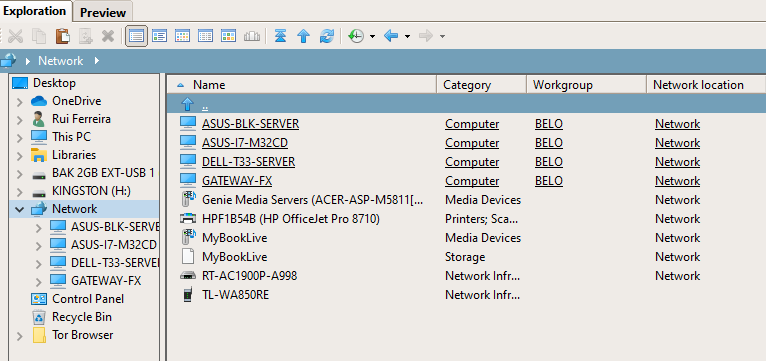
Xplorer2 ( “ “ “ )
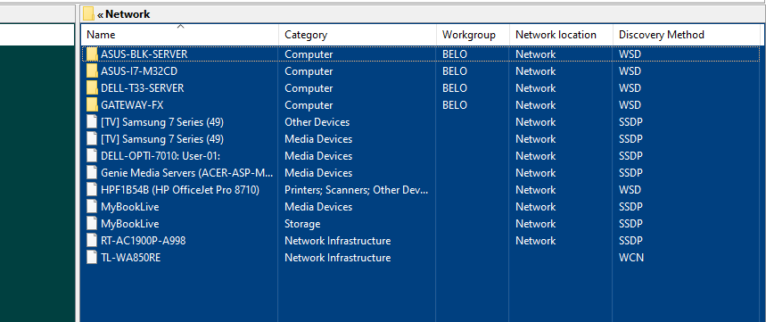
Windows 10 ( “ “ “ )
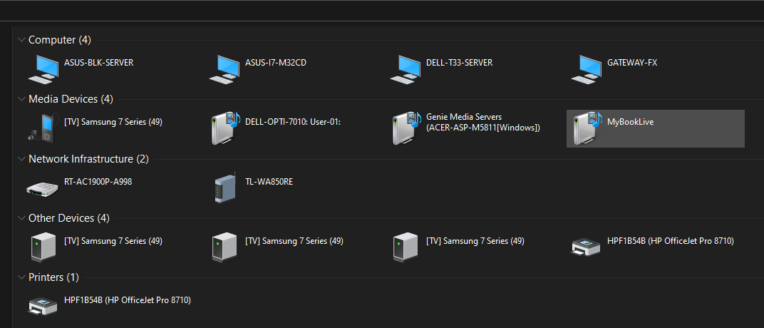
Dipiscan IP Scanner ( “ “ “ )
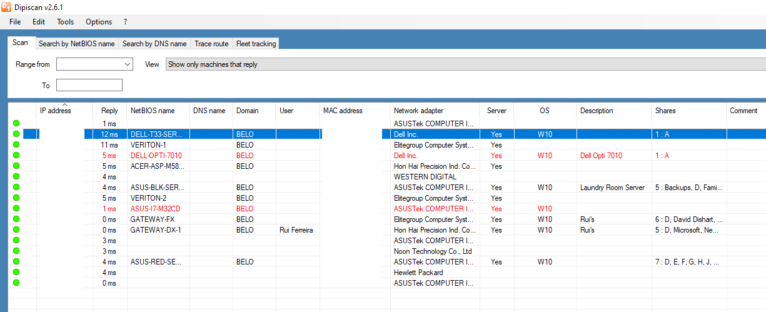
Rui Belo
computech-plus@live.ca -
AuthorPosts
- You must be logged in to reply to this topic.

