Forum Replies Created
-
AuthorPosts
-
alexpc
ParticipantSorry, I didn’t see your response.
Yes, it’s Nuance PaperPort 14 SE,
Version: 14.5 (14.5.15069.1503) BuildID: PP-1230-056-15217.1158
It came with my Brother printer
alexpc
ParticipantI can reproduce it at will. I have a file with many photos. I click on a photo and view it under Preview in the right pane. I then double click on the file to look at it in Irfanview (a free jpg viewer). I use Irfanview to view similar pictures and delete one of the photos (the one being previewed). If I then click anywhere in FileVoyager, I get not one but two “File has been removed” warnings. There is no way to say “I know what I’m doing and don’t want to keep seeing these warnings.” Perhaps that’s a feature request, but in any case, isn’t one warning for the same file enough? Seems like a bug to me. (Task Manager does not show any other instances of FileVoyager.)
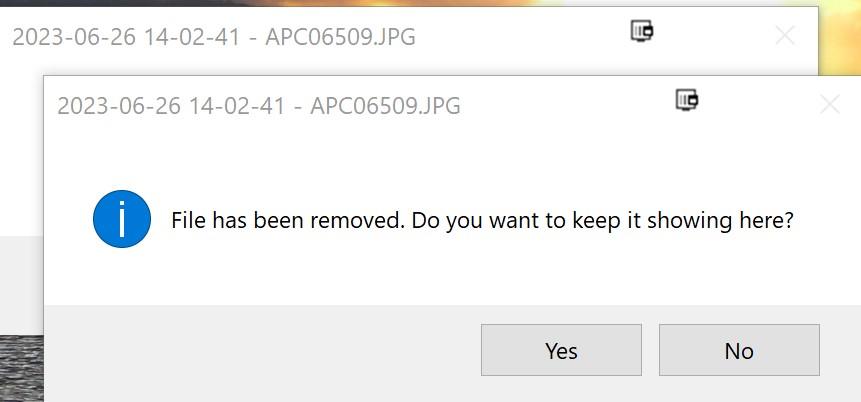
alexpc
ParticipantInteresting. I followed your instructions, but there was no entry in AppData\Local folder, so I couldn’t rename it. I started FileVoyager and this time there was no access violation. (I guess this may not be good news, because the problem is not repeatable. I’ll let you know if the problem re-occurs and follow those steps if it does.)
alexpc
ParticipantI have uninstalled and reinstalled it. I am running Windows Version 10.0.19045 Build 19045
alexpc
ParticipantOne more point. Note that the “File has been removed” dialog box comes up for the same file multiple times (see image in earlier post).
alexpc
ParticipantI think that it happens even if the file is no longer in the viewer. So, for example, if I have in the past seen the file in the viewer momentarily, but it’s not being displayed now, I still get the message. For example, say I have looked at 5 files of photographs, and they were momentarily in the viewer, but I have decided to keep only one of them, I would prefer not to have to get warning for all of the deleted ones. Moreover, if you look at the image I included in the previous post, I am being asked about the same file multiple times.
What I often do is use an external viewer (Irfanview) and delete unwanted photographs from that app. What I guess I would really like is something in preferences that allows me to say that I don’t want those warnings at all.
Does this help?
8th May 2024 at 6:43 pm in reply to: [Resolved] FileVoyager crashes when dragging URL from browser #4764alexpc
ParticipantMay be related. When I dragged a file from another app (PaperPort) to a directory in the left-most window, FileVoyager seemed to hang (Task Manager Power usage was very high), and I could not kill FileVoyager even using the standard exit controls. I had to End task in Task Manager). The transfer actually took place, but nothing in FileVoyager responded to mouse clicks.
-
AuthorPosts

