Forum Replies Created
-
AuthorPosts
-
FileVoyager (Author)
KeymasterHi,
A complete review of the shorcuts is planned. Good that you suggest this because shortcuts for column sorting were not in my radar yet. I add it to my todo.
I propose the following shortcuts to stay consistent with other notable file managers:
CTRL+F3 Sort by name
CTRL+F4 Sort by extension/file type
CTRL+F5 Sort by modified date/time
CTRL+F6 Sort by sizeFileVoyager (Author)
KeymasterHi!
- I’ll consider your remark about the size of the prefs window
- Regarding the listing of files and folders regardless of their type, I’ve added it to my to do list as it shouldn’t be hard to implement
will keep you posted here
FileVoyager (Author)
KeymasterHi,
I finally managed to fix this issue in version 24.11.1. The reactivation of a minimized FileVoyager is now smoother
FileVoyager (Author)
KeymasterHi Mirandamorelis,
At this stage, no. The toolbar is not customizable yet.
This is an item in my to do list. Just need time…
FileVoyager (Author)
KeymasterBTW, this version brings also the possibility to mark some “non-important” warnings/info messages by ticking a checkbox on the message dialog box.
Thanks for the suggestion
8th September 2024 at 7:02 pm in reply to: [Resolved] Right click should offer “create item” as an option #4838FileVoyager (Author)
KeymasterHi,
Release 24.9.8 brings this feature.
To see the “Create Item” entry in the context menu, right click on the list background or right click on the folder path above the list.
You can also right-click on the columns in the “Details” display mode of the listsFileVoyager (Author)
KeymasterHi,
The release 24.9.8 solves this issue. Thanks for your contributions.
8th September 2024 at 6:50 pm in reply to: [Resolved] The .log file preview is not showing in text mode. #4834FileVoyager (Author)
KeymasterHi,
I added in FileVoyager 24.9.8 the possibility to force View Modes for chosen file masks.
Go to Preferences > Viewer, and fill the below form
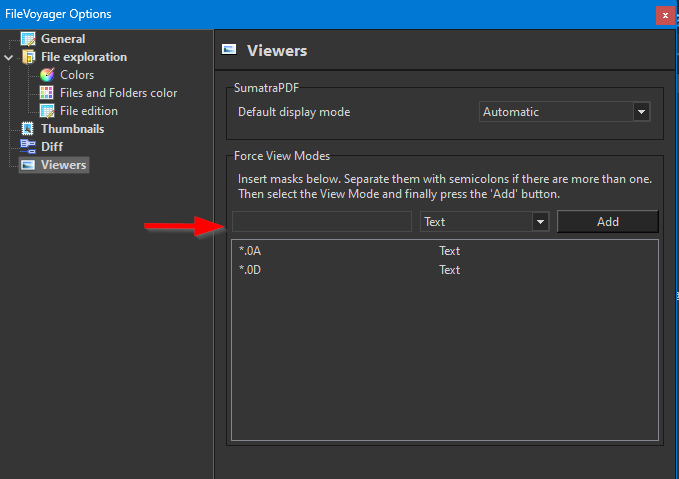
FileVoyager (Author)
KeymasterHello,
Sorry for the late reaction. I was on vacation far away from my PC.
In order to reproduce your issue, I wanted to install Paperport. I find multiple tools with the same name. Is Nuance Paperport the one you use ?29th June 2024 at 7:24 pm in reply to: [Resolved] The .log file preview is not showing in text mode. #4819FileVoyager (Author)
KeymasterHi qihe pan,
Added to my To Do list.
Will post here whenever it’s implementedFileVoyager (Author)
KeymasterI have been able to reproduce it. It will be easy to fix it now 😉
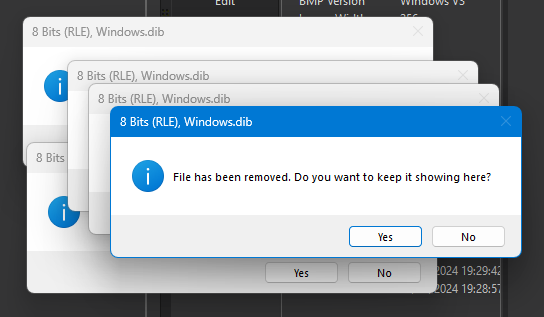
FileVoyager (Author)
KeymasterAnd I suppose you have recovered all your settings, because I gave you the wrong environement variable.
FV settings are actually stored in %APPDATA%, not %LOCALAPPDATA%.Fortunately, this error worked in your favor: your settings were preserved, and the Access Violation issue has been resolved. 😉
I will mark this topic as [RESOLVED]. However, please don’t hesitate to create a new topic or post here again if the issue reoccurs.
FileVoyager (Author)
KeymasterI’m able to reproduce the display of the warning message, but only once, which is the normal behaviour. I’m not able to reproduce the multiple overlapping warnings.
Anyways, I’ll plan to add a mechanism (checkbox) to “remember” the answers of a certain set of messages and record those answers in the ini file.
I’ll keep this thread updated
FileVoyager (Author)
KeymasterNote that, by doing the above, you’ll restart FV without you personalisation.
wéll see together how to recover most of your settings.FileVoyager (Author)
KeymasterSo your Windows version is very decent 👍
And do you still experience the Access Violation?if yes
- close FileVoyager if it’s running
- in File Explorer, type %LOCALAPPDATA% in the path bar (keep the percent characters)
- you should land in the AppData\Local folder
- spot the FileVoyager folder and rename it to, let’s say, FileVoyager.bak
- restart FileVoyager and see if the Access Violation occurs again
if not, it means that something in FV’s app data is corrupted
let me know what is the result
-
AuthorPosts

